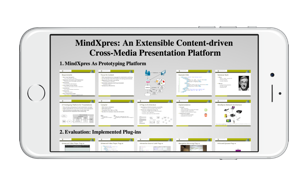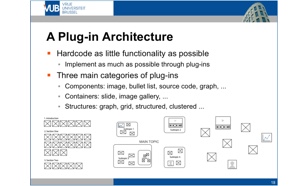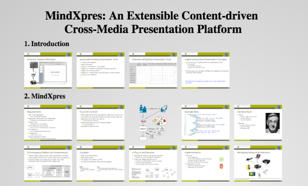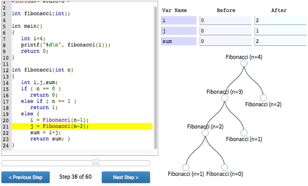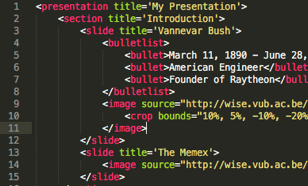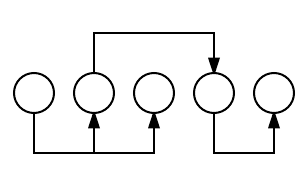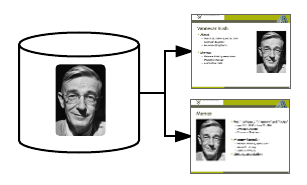Connected Presentations
Networking is built into the core MindXpres runtime meaning that instances of the same MindXpres presentation can talk to each other. Plug-ins can easily make use of this functionality which allows developers to focus on implementing audience-focused features instead of having to deal with the technical complexity of connecting presentations. Internally a publish-subscribe model is used to orchestrate the flow of data. Plug-ins can publish events which can be received by other plug-ins in other presentations, or plug-ins can register to receive specific events that are relevant to the functionality implemented by the plug-in.
As MindXpres bundles can be viewed on any device with a web browser audience members with laptops, smartphones or tablets can participate in the presentation in various ways. However, not only MindXpres instances can be integrated in the network. When using a dedicated MindXpres hotspot device all kinds of additional hardware can be integrated in the network. This can be input hardware such as clickers (small "remote controls" for audience voting) or digital pens but also hardware for output such as an additional projector or a buzzer. Once integrated the hardware uses the same publish-subscribe mechanism as MindXpres plug-ins which allows plug-ins to capture events or trigger actions on the hardware.
Example Plug-in: Polls and Quizzes
Of course the classic polls and quizzes can not be missing from an audience-oriented set of content plug-ins. Audience members can use their their mobile devices to participate in polls and quizzes, and results can (optionally) be visualised in real-time. What sets this plug-in appart from existing voting systems is that all kinds of hardware can be combined. Sets of clickers and tablets can be used in combination for the same poll. The network architecture also ensures that clickers of different brands and with different hardware characteristics can be used in combination, benefiting schools and businesses that do not have the money to renew their hardware every time a new model comes out.
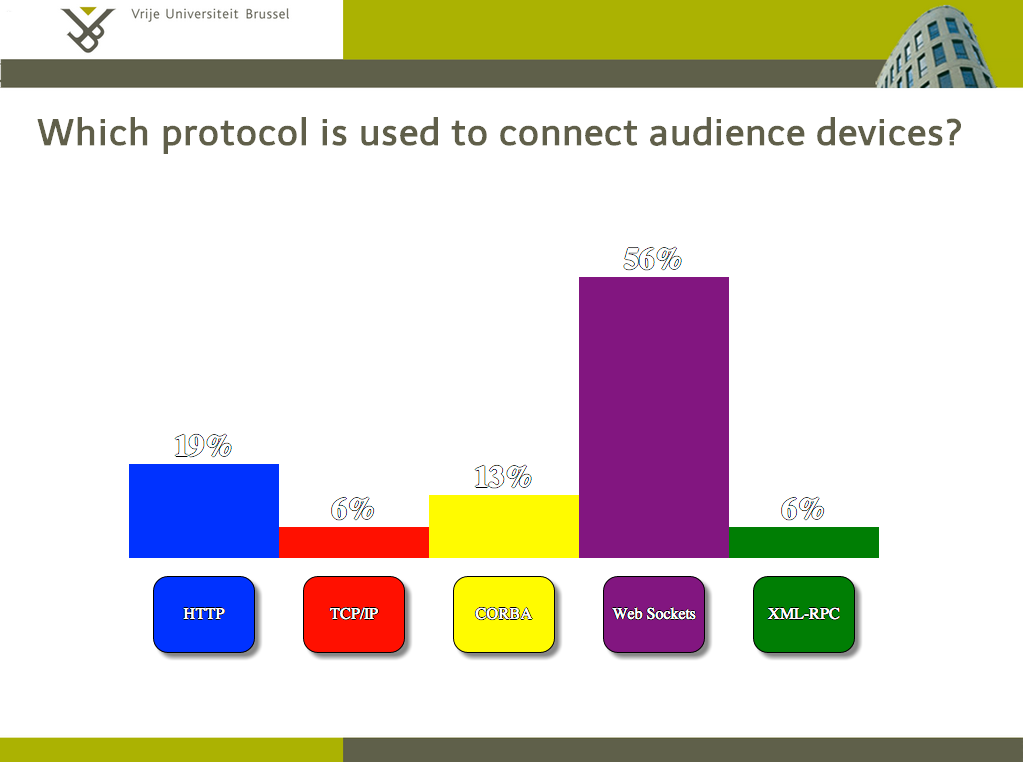
Example Plug-in: Presentation Mirroring
The presentation mirroring plug-in allows audience members to follow the presentation on their own devices. When the presenter changes the view, the audience's device changes to the same view. It's like having a personal copy of the big screen up front. Users can also choose to decouple from the main presentation in order to navigate the presentation freely.
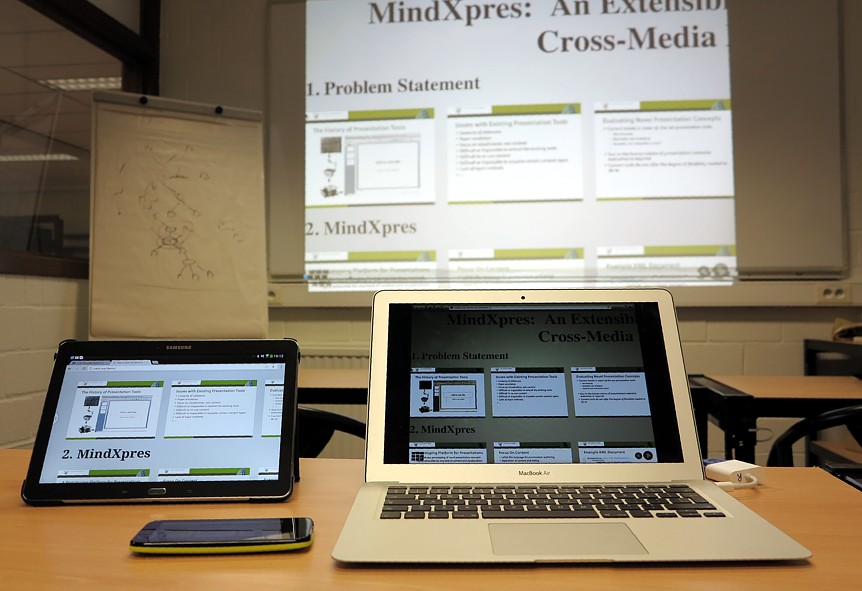
Example Plug-in: Navigation Takeover
During the presentation or during the question round audience members might want to revisit a specific part of the presentation for everyone to see. The navigation takeover plug-ins allows audience members to request navigation permission from their own device. When granted, audience members can navigate to the desired content and both the main display and mirrored audience presentations will be updated to show the same content. This becomes especially useful in presentation styles that are not based on slides and that do not have slide numbers, as it becomes harder for audience members to describe the content they want the presenter to revisit.
Example Plug-in: Audience Questions
Another implement audience-oriented plug-in is the audience question plug-in which allows audience members to digitally ask questions during the presentation. Other audience members can see the questions others have asked and can vote questions upwards or downwards giving questions a ranking of importance. After the presentation, the presenter may choose to for instance discuss the top 3 questions, as they seem the most relevant for the audience as a group.
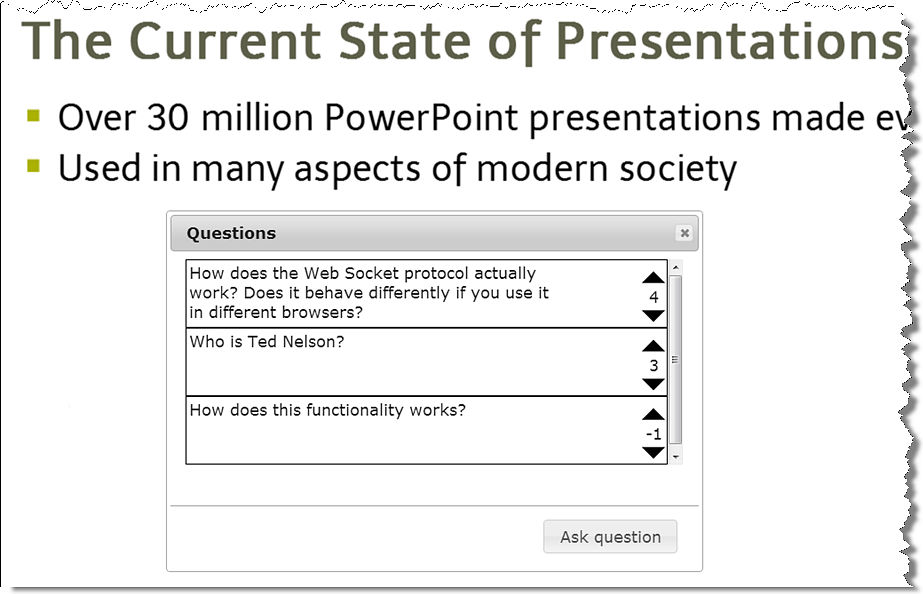
Relevant Publications
Feature Overview